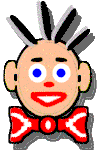Searching for Words
The Search Phrase
The search phrase can consist of one or more words as well as wildcard
characters or logical operators. If more than one word is given and
no logical operators are used, only files containing all of the words
will be listed.
Wild Card Characters
? - When a question mark character is used in a
word, it matches any single character in that position. Thus ?at
would match cat, bat, hat etc.
* - When an asterisk character is used in a word,
it will match any number of characters, including none, at that location.
Thus *at would match at, what, cat, bat
etc.
Logical Operators
Note that except for the one section discussing quoted search phrases,
the quote marks in the examples are not part of the search phrase.
& - If two or more words are listed and they
are not separated by a logical operator, Wilbur will only list those
files that contain all of the words. In other words, Wilbur will perform
a logical AND if no other operator is present. The
& character can also be used explicitly if you
prefer. The search phrase time travel is equivalent
to time & travel and would list only files containing
both words.
| - If two words are separated by the |
symbol (a vertical bar), then Wilbur will list any
file that has either of the words in it. Here Wilbur is performing
a logical OR. The search phrase time | travel
would list all files containing either word.
^ - If a word is preceded by the ^ symbol,
Wilbur will NOT list any file which contains that
word. The search phrase time ^travel would list files
which contained the word time but did not also contain the word travel.
() - In the absence of parenthesis,
Wilbur evaluates an expression from left to right. Thus the expressions:
red blue | green
(red & blue ) | green
are equivalent and would list all files that contained both red and
blue or contained green or had all three of them. The expression:
green | red blue
would find all the files that had green or red and also had blue
in them and is equivalent to:
(green | red ) & blue
Parenthesis can always be used to ensure the correct ordering of
search operations.
Near Operators
Wilbur does not keep word position information in its indexes as that
would greatly increase their size. This means Wilbur cannot use its
index to determine which files contain words in close proximity to each
other, but it does still provide proximity searching.
Near operators are interpreted as simple AND operators
for the purpose of initially selecting files. Wilbur then scans
the contents of these files to eliminate any not meeting the near criteria.
Note that the near operators will not work correctly with compound
arguments (i.e. in parenthesis). Thus
(travel | time ) < huxley
would have to be written as
(travel < huxley) | (time < huxley)
to work properly.
At this time only the < operator will work in series.
That is
tom < thumb < pie
will work as expected, but
tom : thumb : pie
will not.
< - The < symbol is used
to designate that the second word must be present within a
certain number of words of the first word.
The allowable separation for near words can be set in the File/Preferences
dialog, or you can immediately follow the ‘<’ symbol
with a number which will override this default. For instance:
Santa <20 sleigh
will only highlight occurrences of ‘Santa’ that are followed
within 20 words by 'sleigh'.
> - The > character indicates
the after operator. The phrase Santa >20
sleigh is equivalent to sleigh <20 Santa.
: - The : character is the near
operator. It combines the meanings of the < and
> operators and highlights any occurrence of the
two words that are near each other. The phrase Santa :20 sleigh
is equivalent to (Santa <20 sleigh) | (Santa >20 sleigh)
" " - Enclosing a string in quotes is the same as separating
each word in the string by a <1 operator. Thus
the phrase “one fine night” including the
quotes is equivalent to the unquoted string one <1 fine
<1 night. Both will only highlight the word one when it
is immediately followed by fine which is in turn immediately followed
by night.
Only Highlighting Some Words
+ - If a search phrase word is preceded by the +
character, then that word will be used in determining the files found,
but occurrences of the word will not be highlighted in the file
contents pane. If the contents pane is in outline mode, lines
containing this word will not be shown unless they also contain some
other search phrase word.
The phrase time +travel would only list files containing
both time and travel, but only time would be highlighted when the
files were viewed.
Reusing the Current Search Result
The current search results can be used as the basis of the next search
by starting a search phrase with the AND character
(&) or the OR character (|).
If the search string starts with an & then only
files in the current search list which also meet the new criteria
will be in the final list. If the search string begins with the |
character, then any file meeting the new criteria will be added to
the existing file list.
Halting a Search
Note that while most searches are very fast, very general wildcard
searches can take a while. You can click in either the contents or file
list pane to halt a search if you wish. If you are doing a near
search and Wilbur is scanning the candidate files, it will simply present
all the files it hasn't checked yet along with those meeting the near
requirement.
|