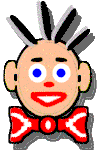Status BarThe status bar is displayed at the bottom of the Wilbur window. To display or hide the status bar, use the Status Bar command in the View menu. The left area of the status bar describes actions of menu items as you use the arrow keys to navigate through menus. This area also shows messages that describe the actions of toolbar buttons as you hover over them with your mouse cursor. When a file is selected, the status line shows information about the file such as its size, when it was last modified, its attributes and what number it is out of how many in the whole list. While building or updating an index, the status line shows the current group of files being processed. The right areas of the status bar indicate which of the following keys are latched down: Indicator Description
|