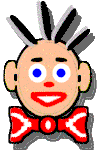Saving MS Word DocumentsWhen you save a document in MS Word with the Fast Save option enabled, Word stores a lot of extraneous stuff in the file, possibly including deleted text, old versions or even stuff from other programs that were running on your machine when the save was done. Normally all this does is waste disk space, but since programs like Wilbur can view this information, it could potentially cause security or embarrassment problems if you share your documents with others. It will also result in Wilbur indexing and viewing extraneous material in your file. For these reasons you may wish to disable the Fast Save feature by selecting Options from the Word Tools menu and then selecting the Save tab and clearing the Allow Fast Saves check box. |