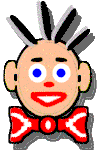Changing FontsYou can change the font used in either the file list or file contents pane. Click in which ever pane you want to change and then select View/Font. A standard font selection box will come up allowing you to select the font characteristics you want. When you save an index, the fonts you have selected will be stored with it and used automatically the next time you read in the index.
Shortcuts
|