|
|
|
Wilbur
Features
Fast Searches, Reasonable
Index Sizes
Search Expressions Support Wild Cards and
Logicals
Flexible File Specifications
Index Files in Zip Archives
Support for distributing indexed CD-ROMs
Wilbur is a True Win32 Application
International Character Support
Quickview Support
Run Wilbur from Inside Other Applications
Fully Automatic Install and Full Uninstall
- Fast Searches, Reasonable Index
Sizes
Once Wilbur has indexed your files, he can display all of the files
containing a specific word or set of words almost instantly. It
is able to do this while keeping its index file much smaller than
that the alternatives we have looked at. Wilbur can optionally
track information on all files on your disk, not just the ones whose
content is indexed.
The resulting file list can be sorted by number of hits, date,
name, extension, size, attributes or path name. When a file is selected,
the sought after word(s) are displayed in context in either compressed
(just the lines containing hits) or expanded (all lines) format.

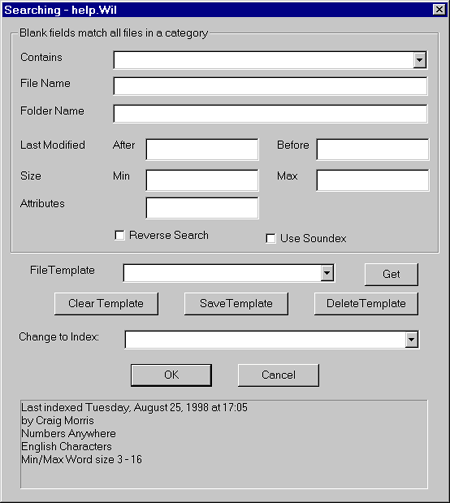
- Flexible File Specifications
Wildcard characters can also be used to specify which files are
to be included or excluded from an index. Subdirectories are automatically
included, so something like *:\*.txt would include all the txt files
on all of your non-removable local drives. Optionally you can also
include all network drives or specific removable drives.
- Index Files in Zip Archives
If you wish, Wilbur can treat any zip archive it comes across as
if it was a directory. Any files in the archive that meet your specifications
for inclusion in the index will be indexed so they can be searched
and viewed like any other file. Nested zip files (zip files inside
other zip files) are handled properly.
- Support for distributing indexed CD-ROMs
You can index material for distribution on CD-ROMs and distribute
Wilbur on the CD to search and display the material. Click
here for more information.
- Wilbur is a True Win32 Application
Wilbur is a true 32 bit application for Windows 95 or Windows NT.
This means better performance, long file name support as well as
a multi-threaded design which allows Wilbur to smoothly do its indexing
while running in the background.
- International Character Support
Limited support is available for indexing and displaying files
which use international characters with diacritic marks such as
ç, ü, æ, å etc.
- Quickview Support
Once Wilbur has found the files containing your search targets,
it will display their contents in a simple text format. If you are
running Windows 95 or Windows NT 4.0, a single mouse click will
display the file in Quickview or Quickview Plus. It is also possible
to have Wilbur synchronize the Quickview contents with which ever
file is currently selected in Wilbur. Wilbur also supports popping
up the context menu with a right mouse click in a manner similar
to Explorer.
- Run Wilbur from Inside Other Applications
Command line options make it easy to create macros which will launch
Wilbur directly from inside another application. For instance a
hot key combination can be created in MS Word which will cause Wilbur
to pop up and search a given index for whatever word is under the
cursor. Examples are given for MS Word and for the MS Visual C++
development environment. It is also simple to set Wilbur up to build
its indexes automatically in the middle of the night by using System
Agent or an equivalent. Wilbur is also an OLE Automation
server and indexes can be created and searches done under program
control from languages such as Visual Basic.
- Fully Automatic Install and Full Uninstall
Wilbur installs easily with a simple setup program. Perhaps more
importantly Wilbur will uninstall itself and remove all vestiges
of itself from your disk. (Wilbur does not delete user created indexes
but they can just be deleted manually.) If you are running Windows
95 or version 4.0 or greater of Windows NT, Wilbur can be installed
and uninstalled using the system add/remove software applet in the
control panel.
|